Are you looking to take a break from social media or want to delete your accounts permanently? Deleting social media accounts can be a straightforward process, but it can be tricky if you're not familiar with the steps involved.
In this article, we will guide you through the process of deleting different social media accounts, including Facebook, Instagram, Twitter, Snapchat, Reddit, and Gmail, on both desktop and mobile devices.
Please Click on the Social App You Want to Delete
Delete Facebook Account Permanently
Step-by-step guide on how to delete Facebook account.
FROM DESKTOP:
- Log in to your Facebook account.
- Click on the downward-facing arrow in the top right corner of the screen.
- Select "Settings & Privacy" from the drop-down menu.
- Click on "Settings." Scroll down to the bottom of the page and click on "Your Facebook Information."
- Click on "Deactivation and Deletion."
- Select "Permanently Delete Account" and click "Continue to Account Deletion."
- Enter your password and click "Continue."
- Choose a reason for deleting your account and click "Continue."
- Click "Delete Account" and follow the prompts to confirm your decision.
FROM MOBILE:
- Open the Facebook app and tap on the three horizontal lines in the top right corner.
- Scroll down and tap on "Settings & Privacy."
- Tap on "Settings."
- Scroll down and tap on "Account Ownership and Control."
- Tap on "Deactivation and Deletion."
- Select "Permanently Delete Account" and tap "Continue to Account Deletion."
- Enter your password and tap "Continue."
- Choose a reason for deleting your account and tap "Continue."
- Tap "Delete Account" and follow the prompts to confirm your decision.
Delete Gmail Account Permanently
Step by step guide on how to delete Gmail account.
FROM DESKTOP:
- Go to the Google Account settings page (https://myaccount.google.com/) and sign in if necessary.
- Click on "Data & personalization" in the left-hand menu.
- Scroll down to the "Download, delete, or make a plan for your data" section and click on "Delete a service or your account."
- Click on "Delete your account" and follow the prompts to confirm your decision.
FROM MOBILE:
- Open the Gmail app and tap on your profile picture in the top right corner.
- Tap on "Manage your Google Account."
- Tap on "Data & personalization."
- Scroll down to the "Download, delete, or make a plan for your data" section and tap on "Delete a service or your account."
- Tap on "Delete your account" and follow the prompts to confirm your decision.
Delete Instagram Account Permanently
Step by step guide on how to delete Instagram account.
FROM DESKTOP
- Log in to your Instagram account on the app or website.
- Go to the "Delete Your Account" page.
- Select a reason for deleting your account.
- Enter your password and click "Permanently delete my account."
FROM MOBILE
- Open the Instagram app and go to your profile page.
- Tap on the three horizontal lines in the top right corner.
- Tap on "Settings" at the bottom of the menu.
- Tap on "Help" at the bottom of the page.
- Tap on "Help Center."
- Search for "Delete Your Account" and follow the prompts to confirm your decision.
Delete Twitter Account Permanently
Step by step guide on how to delete Twitter account.
FROM DESKTOP
- Log in to your Twitter account.
- Click on your profile picture and select "Settings and Privacy."
- Click on "Account" and scroll down to the bottom of the page.
- Click on "Deactivate Your Account."
- Read the deactivation information and click "Deactivate" at the bottom of the page.
- Enter your password and click "Deactivate account."
FROM MOBILE
- Open the Twitter app and go to your profile page.
- Tap on the three horizontal lines in the top left corner.
- Tap on "Settings and Privacy."
- Tap on "Account."
- Scroll down and tap on "Deactivate Your Account."
- Read the deactivation information and tap "Deactivate" at the bottom of the page.
- Enter your password and tap "Deactivate."
Delete TikTok Account Permanently
Step by step guide on how to delete TikTok account.
FROM DESKTOP
- Open the TikTok app and go to your profile page.
- Tap on the three dots in the top right corner.
- Select "Manage My Account" and then "Delete Account."
- Follow the prompts to confirm your decision.
FROM MOBILE
- Open the TikTok app and go to your profile page.
- Tap on the three horizontal dots in the top right corner.
- Tap on "Privacy and Settings."
- Tap on "Manage My Account."
- Tap on "Delete Account."
- Follow the prompts to confirm your decision.
Delete LinkedIn Account Permanently
Step by step guide on how to delete LinkedIn account.
FROM DESKTOP
- Log in to your LinkedIn account.
- Click on the "Me" icon in the top right corner of the page.
- Select "Settings & Privacy."
- Click on "Account Management" and then "Closing Your LinkedIn Account."
- Choose a reason for closing your account and click "Next."
- Enter your password and click "Close Account."
FROM MOBILE
- Open the LinkedIn app and tap on your profile picture in the top left corner.
- Tap on the gear icon in the top right corner.
- Scroll down and tap on "Account Preferences."
- Tap on "Closing Your LinkedIn Account."
- Choose a reason for closing your account and tap "Next." Enter your password and tap "Close Account."
Delete Snapchat Account Permanently
Step by step guide on how to delete Snapchat account.
FROM DESKTOP
- Open the Snapchat app and go to your profile page.
- Tap on the gear icon in the top right corner.
- Scroll down and click on "I Need Help."
- Select "My Account & Security" and then "Account Information."
- Click on "Delete My Account."
- Follow the prompts to confirm your decision.
FROM MOBILE
- Open the Snapchat app and go to your profile page.
- Tap on the gear icon in the top right corner.
- Scroll down and tap on "I Need Help."
- Tap on "My Account & Security."
- Tap on "Account Information."
- Tap on "Delete My Account."
- Follow the prompts to confirm your decision.
Delete Pinterest Account Permanently
Step by step guide on how to delete Pinterest account.
FROM DESKTOP
- Log in to your Pinterest account.
- Click on the three dots in the top right corner of the page.
- Select "Edit Settings."
- Scroll down and click on "Account Settings."
- Click on "Close Account" and follow the prompts to confirm your decision.
FROM MOBILE
- Open the Pinterest app and tap on your profile picture in the bottom right corner.
- Tap on the gear icon in the top right corner.
- Tap on "Edit Settings."
- Scroll down and tap on "Account Settings."
- Tap on "Close Account."
- Follow the prompts to confirm your decision.
Delete Reddit Account Permanently
Step by step guide on how to delete Reddit account.
FROM DESKTOP
- Go to Reddit.com and log in to your account.
- Click on your username in the top-right corner and select "User Settings" from the dropdown menu.
- Click on the "Account" tab in the left-hand menu.
- Scroll down to the bottom of the page and click on the "Deactivate Account" button.
- Follow the prompts to confirm your decision and enter your account password.
- Select a reason for deleting your account and provide any additional feedback (optional).
- Click on the "Deactivate" button to complete the process.
- Open the Reddit app and go to your profile page.
- Tap on the three horizontal dots in the top right corner.
- Tap on "User Settings."
- Scroll down and tap on "Account Settings."
- Tap on "Deactivate Account."
- Follow the prompts to confirm your decision.
In conclusion, deleting your social media accounts can be a liberating experience. Whether you're looking to simplify your online presence, protect your privacy, or take a break from the digital world, deleting your accounts is a straightforward process. By following the step-by-step instructions provided in this guide, you can confidently delete your Facebook, Gmail, Snapchat, Reddit, and other social media accounts from both desktop and mobile devices. Remember to carefully consider your decision before deleting your accounts, as it is typically an irreversible action.
Note: It's important to exercise caution when deleting social media accounts, as it may result in the permanent loss of valuable data and connections. Before proceeding with account deletion, make sure to backup any important data, such as photos, videos, and messages, that you want to keep. Additionally, consider the potential impact that deleting your account may have on your personal and professional relationships. Finally, be aware that deleting your account does not necessarily mean that your data will be completely erased from the internet, as it may still be accessible through other means. Always weigh the benefits and risks before making a decision to delete your social media accounts.
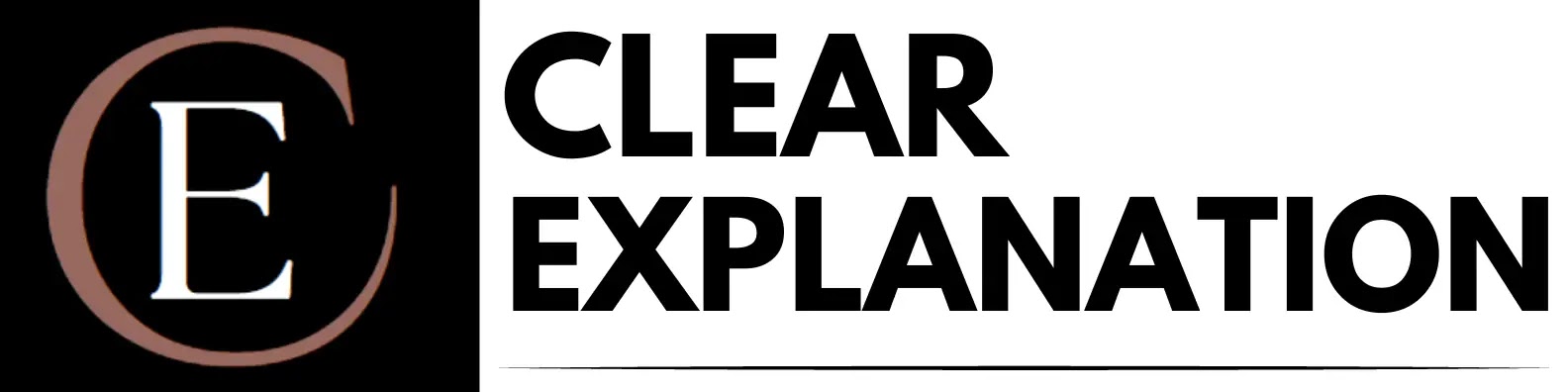






.webp)


%20(1).webp)




0 Comments